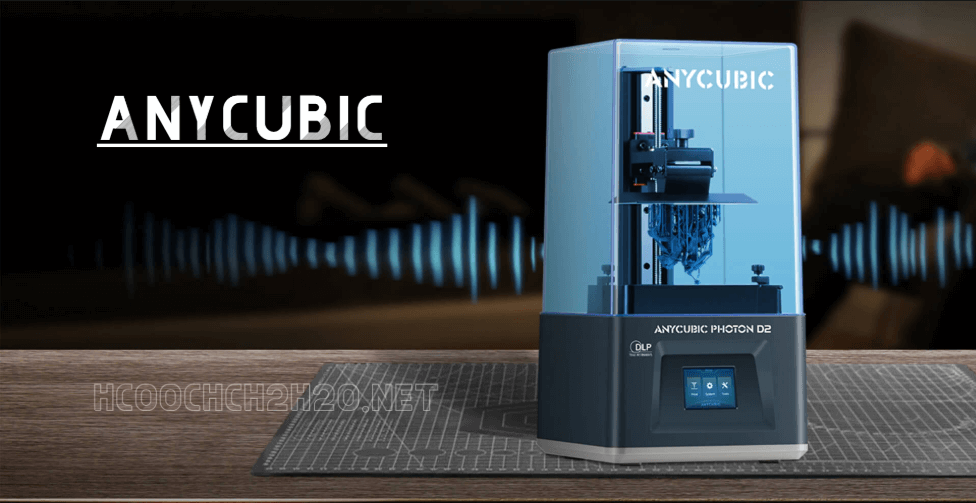
How to Choose the Best Anycubic 3D Printer for You
Table of Contents
ToggleIntroduction
Anycubic has become one of the most trusted names in the world of 3D printing. Whether you’re a beginner or an advanced user, Anycubic offers a wide range of 3D printers designed to meet different needs and budgets.
If you’re looking to buy your first 3D printer or upgrade your current model, choosing the best Anycubic 3D printer for you is essential.
In this guide, we’ll walk you through everything you need to know about Anycubic printers. From understanding different technologies to comparing key features, this article will help you make an informed choice and get the most out of your 3D printing experience.
Why Choose Anycubic 3D Printers?
Anycubic is popular for many reasons. They combine affordability with quality, making 3D printing accessible to hobbyists, educators, and professionals.
Anycubic printers are praised for their reliability, user-friendly interfaces, and excellent print quality. The brand also offers great customer support and a strong online community, which is important for beginners.
Many users recommend Anycubic for its ease of use and detailed printing results. With multiple models available, Anycubic provides options for every level of expertise.
Types of Anycubic 3D Printers: FDM vs. Resin

Understanding the types of Anycubic 3D printers is crucial in selecting the right one.
- FDM (Fused Deposition Modeling) Printers: These printers, like the Anycubic i3 Mega and Anycubic Chiron, use plastic filament (usually PLA or ABS) to build objects layer by layer. They are perfect for general use, prototyping, and larger models.
- Resin Printers: Anycubic’s resin printers, such as the Photon Mono series, use liquid resin cured by UV light to produce highly detailed and smooth prints. These are ideal for miniatures, jewelry, dental models, and other precise applications.
Decide which type fits your projects. FDM printers are easier to handle and maintain, while resin printers require more care but provide finer details.
Key Features to Consider in Anycubic Printers
When choosing an Anycubic 3D printer, look at the following features closely:
1. Build Volume
Build volume refers to the maximum size your 3D prints can be. Anycubic offers various build sizes.
The Chiron has one of the largest build volumes, allowing you to print big objects. Smaller models like the Photon Mono are designed for small, high-detail prints.
2. Print Resolution
The resolution impacts the detail level of your prints. Resin printers generally offer higher resolution than FDM printers. Anycubic resin printers are favored for their smooth finishes and fine detail work.
3. Printing Speed
If speed is important, check the maximum printing speed of the Anycubic model. The Anycubic Vyper, for example, is known for its fast printing speeds without sacrificing quality.
4. Ease of Use
Look for features like touchscreen controls, filament detection sensors, and automatic bed leveling. These simplify the setup and reduce printing errors. Many Anycubic models, like the Vyper and i3 Mega, include these user-friendly options.
5. Connectivity
Some Anycubic printers offer USB, SD card, or Wi-Fi connectivity. Consider which method fits your workflow best for transferring print files.
Popular Anycubic Models and What They Offer

Anycubic i3 Mega
Ideal for beginners, the i3 Mega offers a large build volume (210 x 210 x 205 mm) and a sturdy frame. It comes partially assembled and features a touchscreen interface. The i3 Mega is reliable and produces quality prints with PLA and ABS filaments.
Anycubic Chiron
The Chiron is perfect if you want to print large models. With a massive build volume of 400 x 400 x 450 mm, it handles big projects easily. It includes features like a heated bed and filament sensor, making it versatile for different materials.
Anycubic Photon Mono Series
The Photon Mono and Mono X are Anycubic’s flagship resin printers. They offer superb print detail with layer resolutions as fine as 0.01 mm. These models are great for hobbyists who want high-detail miniatures or prototypes.
Anycubic Vyper
The Vyper is a newer FDM printer that combines fast printing with easy setup. It has automatic leveling, a touchscreen, and supports various filaments. This makes it a great mid-range option for users who want speed and convenience.
Software and Compatibility
Anycubic printers are compatible with popular slicing software like Cura, Simplify3D, and Anycubic’s own Photon Workshop (for resin models).
Good software compatibility means you can customize your print settings for better results. Check if your chosen printer supports the software you prefer.
Cost and Budget Considerations
Anycubic printers vary widely in price, from budget-friendly models like the Anycubic i3 Mega to higher-end resin printers like the Photon Mono X.
When choosing, consider your budget but also think about what features you really need. Sometimes spending a bit more upfront saves you frustration later.
Maintenance and Support

Anycubic printers require routine maintenance such as bed leveling, nozzle cleaning, and firmware updates.
The brand provides good customer service, manuals, and active online communities. Support is important, especially if you are new to 3D printing.
Tips for Beginners Using Anycubic Printers
- Start with PLA filament—it’s easy to print and safe to use.
- Follow tutorials from Anycubic’s official channels for setup and troubleshooting.
- Keep your print bed clean to ensure good adhesion.
- Experiment with print settings slowly to find what works best.
Where to Buy Anycubic Printers
You can purchase Anycubic printers on their official website, Amazon, and other trusted retailers.
Look for warranty and return policies before buying. Buying from authorized dealers ensures you get genuine products and support.
Final Thoughts
Choosing the right Anycubic 3D printer depends on what you want to print, your budget, and your experience level.
For beginners, the Anycubic i3 Mega and Vyper offer easy setups and good quality. If you want high-detail resin prints, the Anycubic Photon series is the best choice. For large projects, consider the Anycubic Chiron.
With so many options, Anycubic has a 3D printer for everyone. Use this guide to compare models and features, and you’ll find the perfect printer to unlock your creativity.
You may also like
You may be interested
Alaya AI: Top Features and Benefits for Businesses Explained
Introduction Alaya AI is revolutionizing the way businesses leverage artificial...
HCOOCH CH2 H2O: Everything You Need to Know About This Compound
Introduction HCOOCH CH2 H2O is a chemical compound that combines...
Fapelli: The Future of Business Innovation and Technology
Introduction Fapelli is transforming the way businesses approach innovation and...
Leave a Reply